
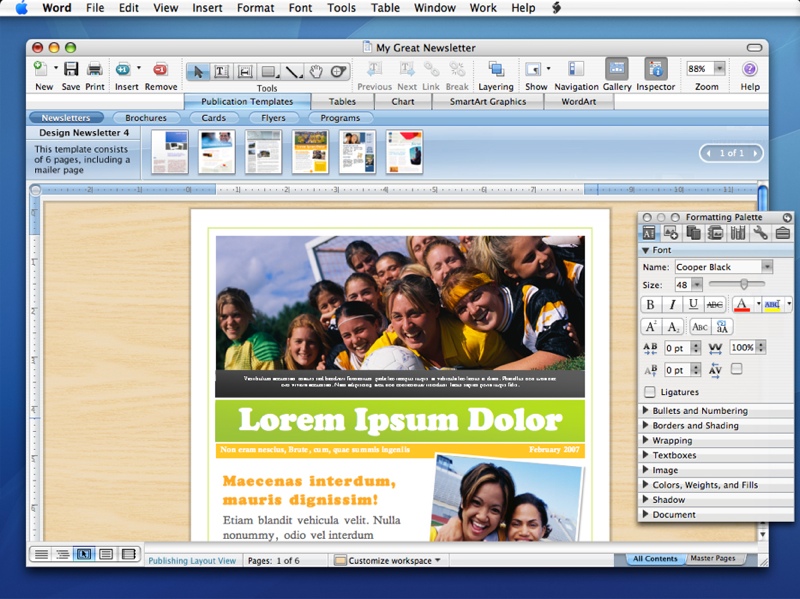
What happened is that the update changed so many files in the 5 Office apps that when backupd did the “preparing backup” phase, it exceeded the kernel memory page limit. I just want to warn that the Office for Mac 16.54 update killed Time Machine on my iMac running Mojave, as I mentioned last week. On the plus side, I got to test my cloned backups ala Carbon Copy Cloner when I restored my system after failing to install Office 2021… and October is Test Your Backup month Y/N?
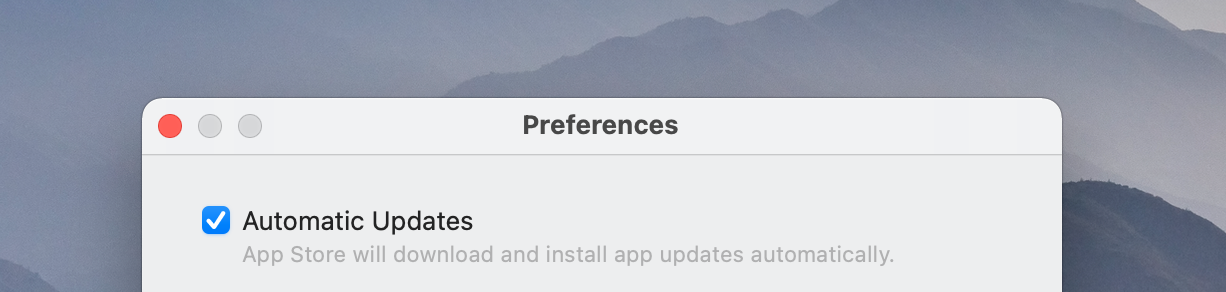
Has anyone successfully installed it on a Mojave box? I have yet to contact Tech Support - waited roughly an half hour for them on the phone before I ‘force quit’ the call The long waits may be partially due to my relatively slow internet connection via satellite ISP (advertised 25 Mbps download) I’ve tried to install it twice now on my iMac (Retina 4K, 21.5-inch, 2017) running 10.14.6, and can’t get it to ‘take’ - beach balling (‘not responding’) out the wazoo for long periods of time (5-15 minutes and longer, no doubt, if I didn’t Force Quit), having to “Activate” individual apps numerous times, and, then discovering, when disconnected from the interwebs, I was unable to edit and save documents.
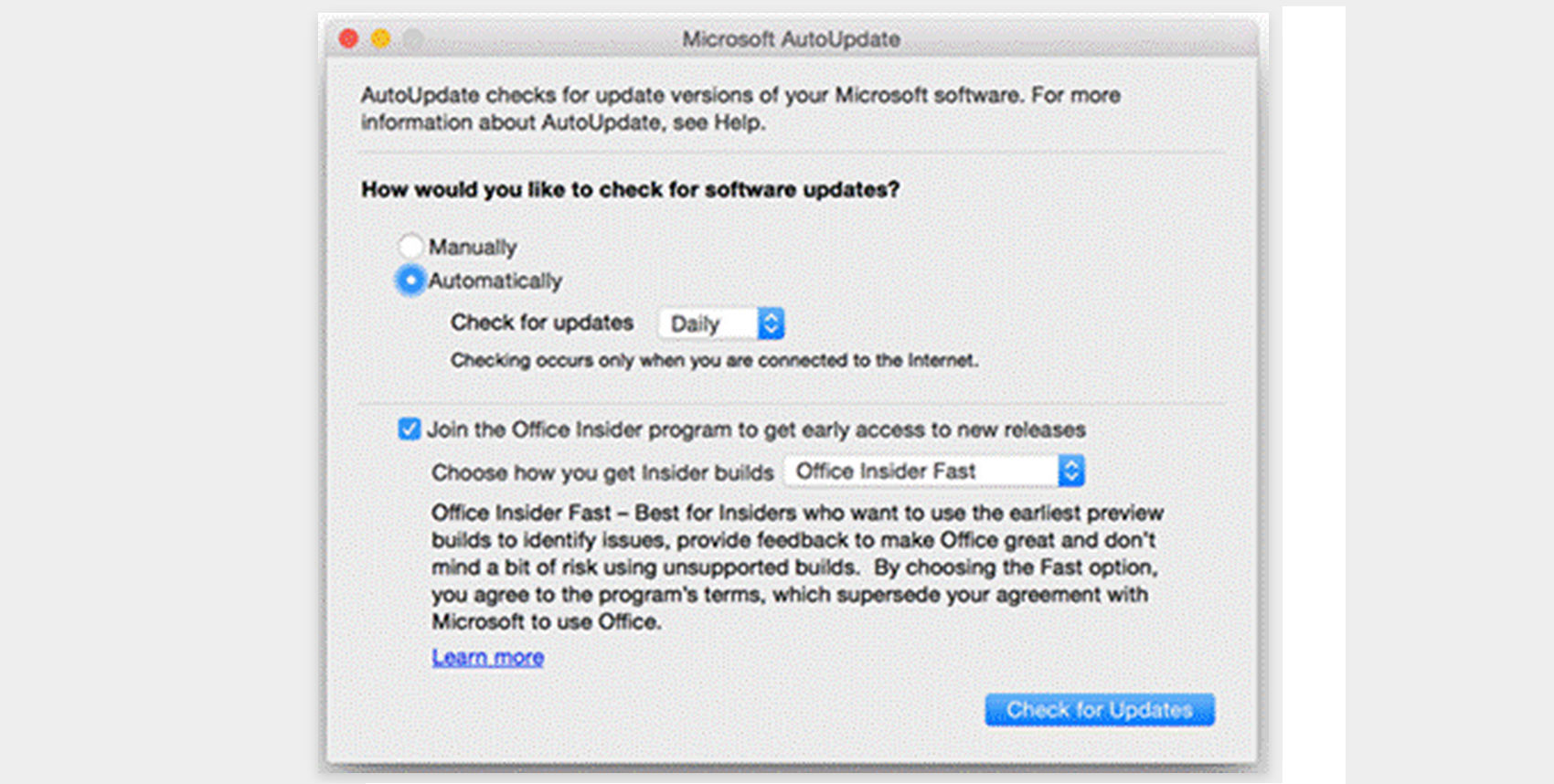



 0 kommentar(er)
0 kommentar(er)
